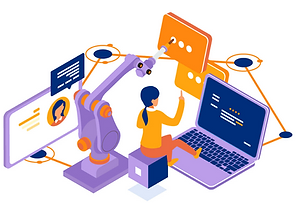Team Learning (TL)
Pick your team, create a Challenge, learn together!

Key Features!
-
GiiLD's Team Command Center:
-
Collaborate with the people you choose
-
Create custom Challenges
-
Work on your Challenges as a team
-
Great for Pair Programming, Hackerspaces and Code Clubs
-
Note: Only 1 person in your team needs the register with the TL plan. As long as other have CL-level, s/he can invite them to the Team!
-
-
Access to all the features found in the Open Learning and Collaborative Learning plans
Sometimes you want to collaborate with specific people. Code Clubs and Hackerspaces are great examples of that. If picking your team and creating your Challenges sound fun to you, then sign up for Team Learning. Each "team" can create Challenges that are private to that team. For your eyes only. And then use your private Command Center to collaborate together. One of the hardest parts about Code Clubs is finding a good place to collaborate. GiiLD's Team Command Center is the perfect place for that.

Benefits of Team Learning

Pick your Friends
Sometimes you just want to code with the people you choose. Create a code club or pair up with a buddy.

Collaborate
Hackerspaces and Code Clubs need a way to collaborate. GiiLD makes that possible with our Team Command Center.

Good Habits
By collaborating with others you will see the value in being good to the community of learners. You will learn how to be better at journaling and tasking. If you want to get into a good school or a top company, you will need good habits.

How does it work



1
Create a Challenge
With TL, you create your Challenges and then pick your teammates. Note: only one member needs TL-access; the others need CL-access.

Command Center


2
The GiiLD Command Center is very easy to use and will help you collaborate with your chosen team.



3
Jump Around
The Command Center puts you one click away from all important assets that will help you complete your Challenge. THIS is a major differentiator from Open Learning.



4
Share
Share your code and Pathway with
others. You will upload a final version of your code and finish documenting your pathway. By making your Pathway "beautiful" you are giving back to the community.